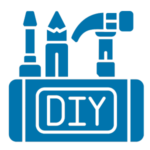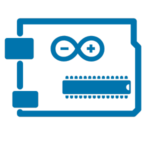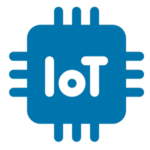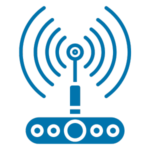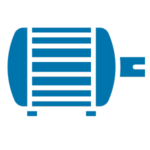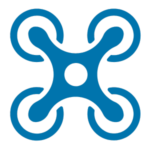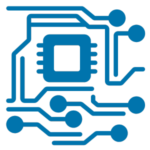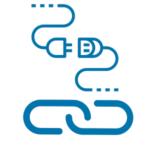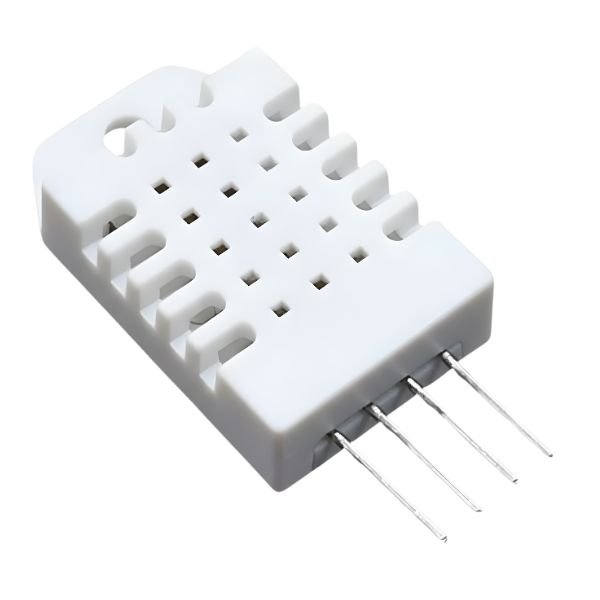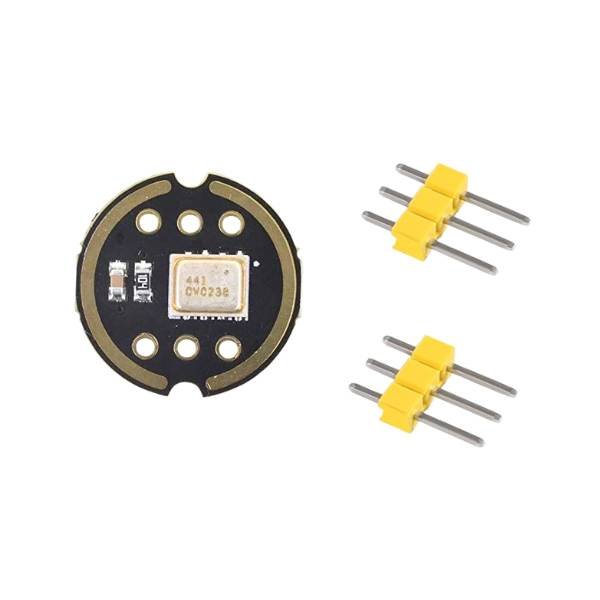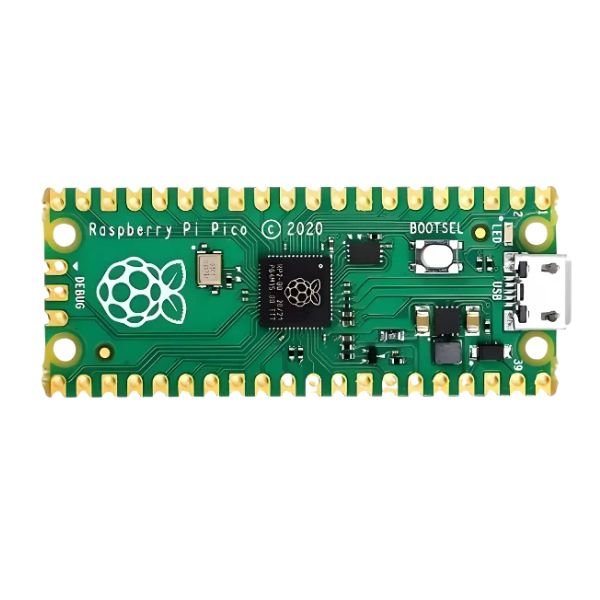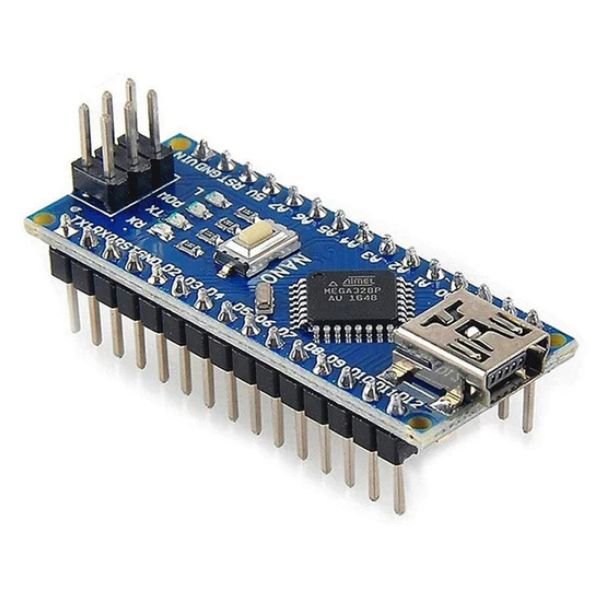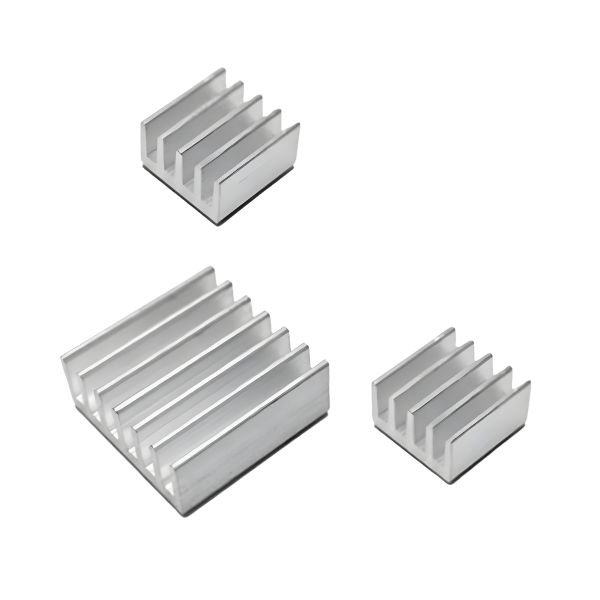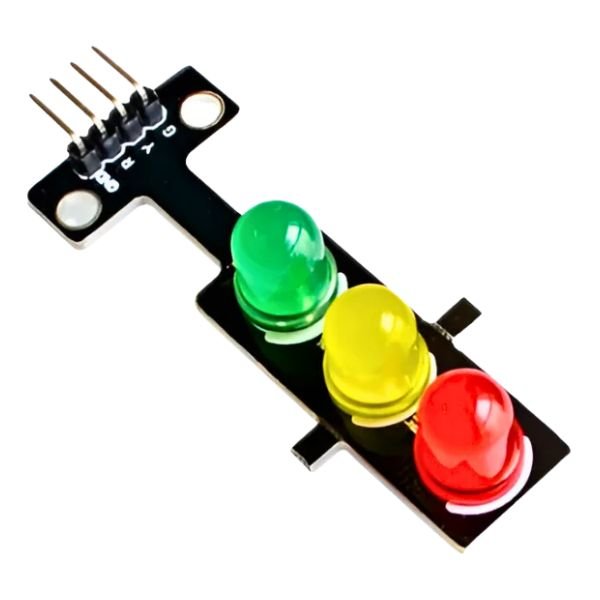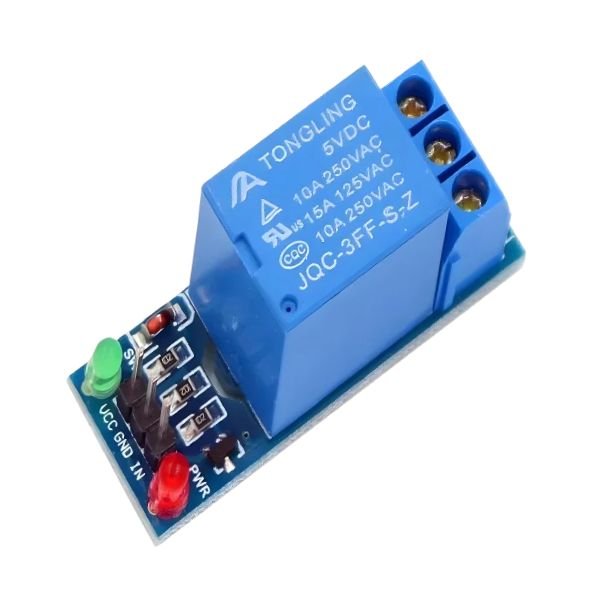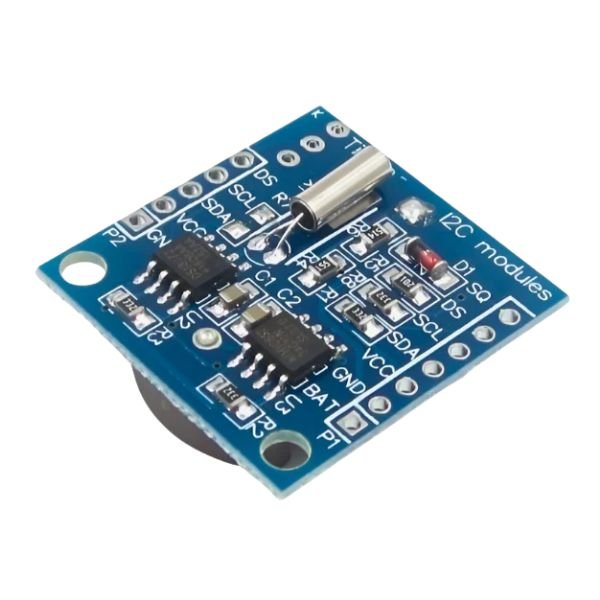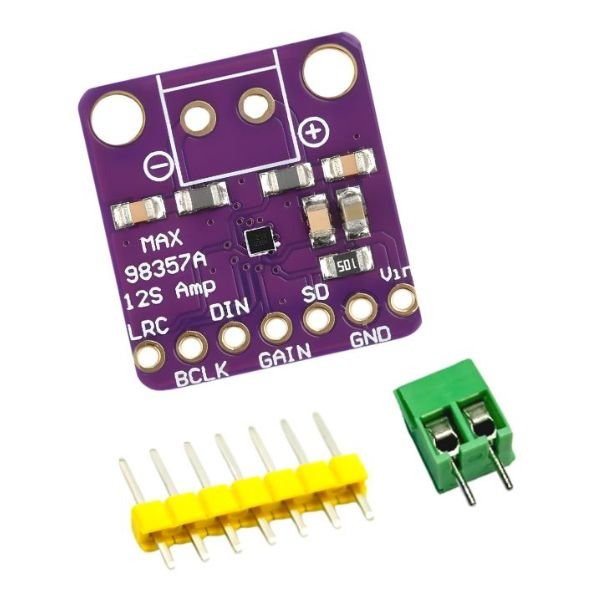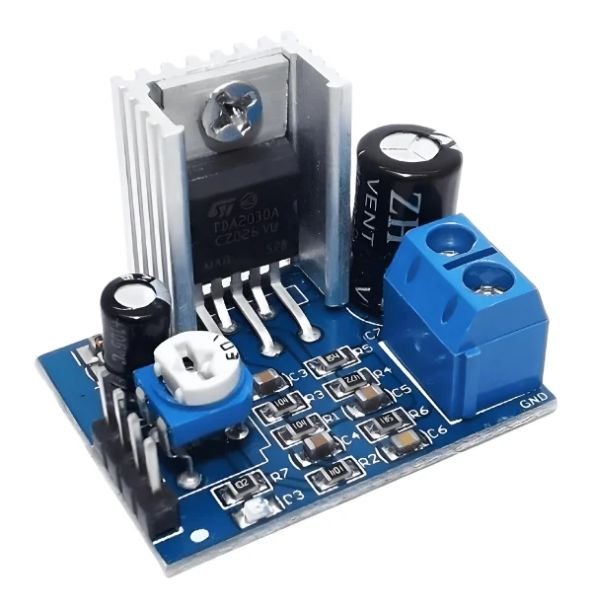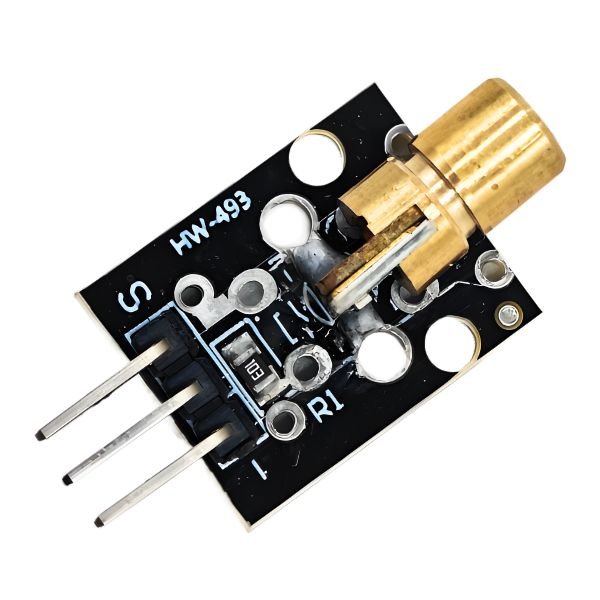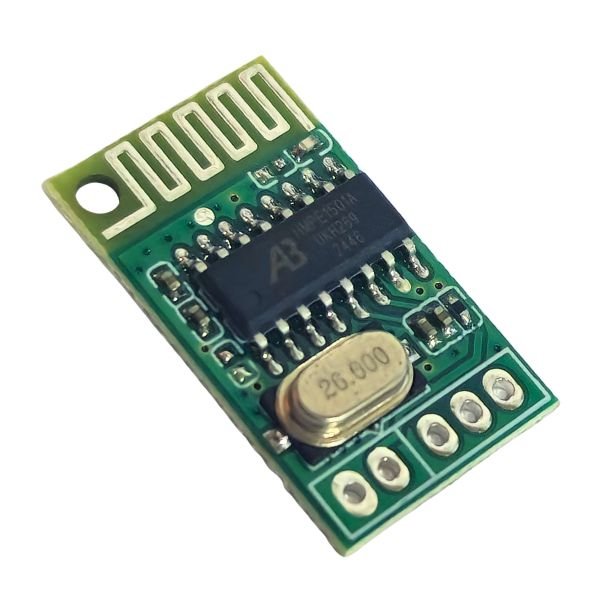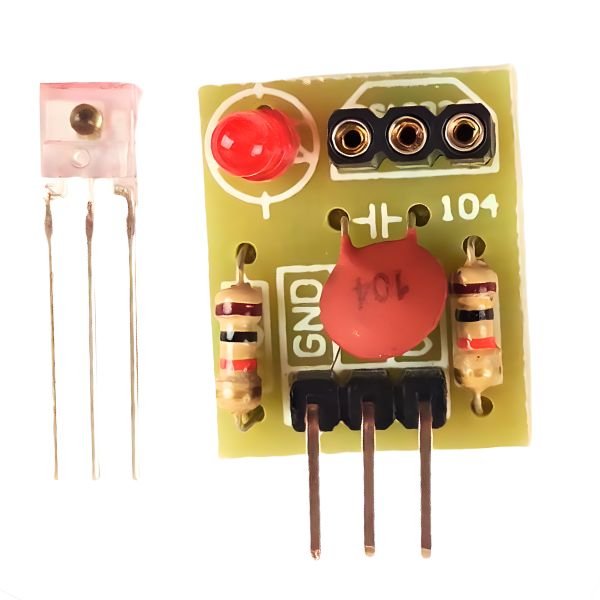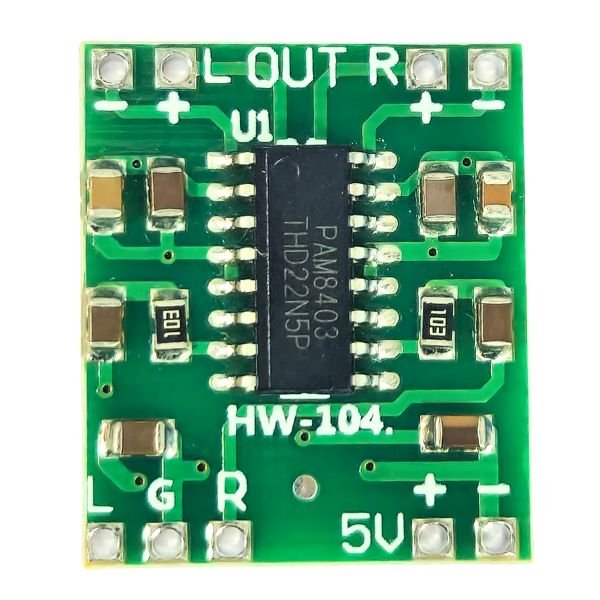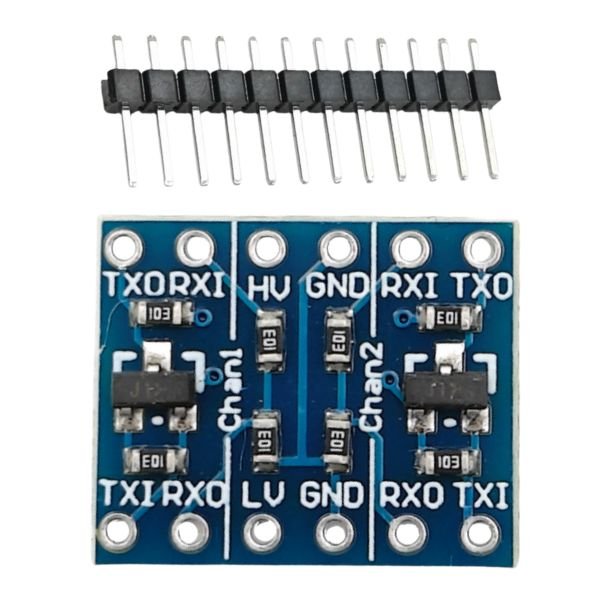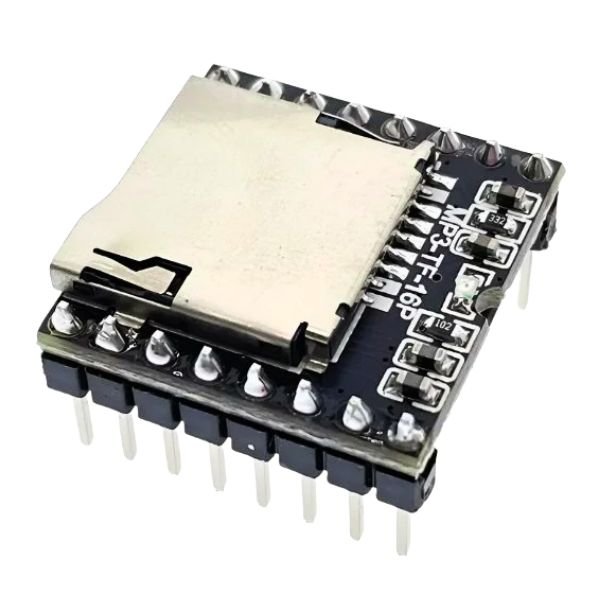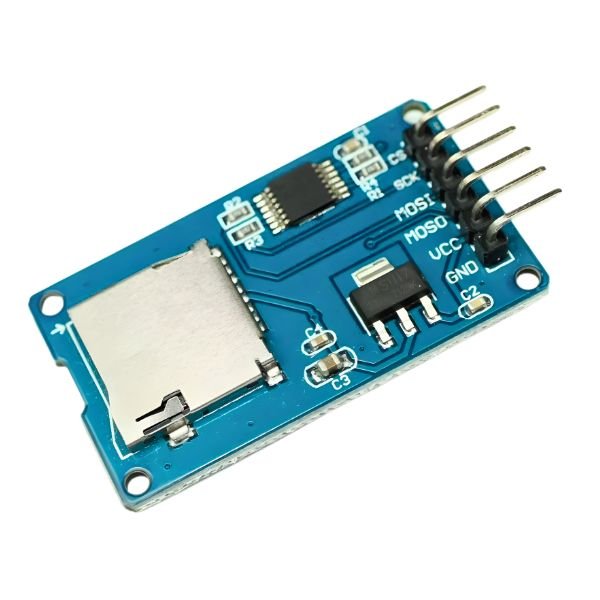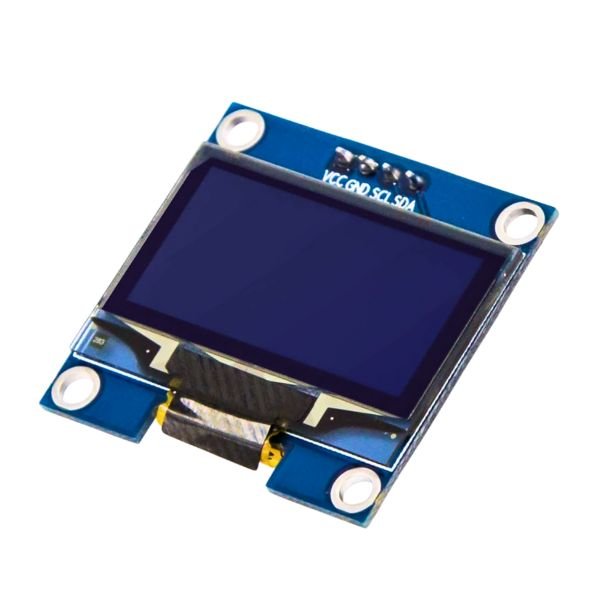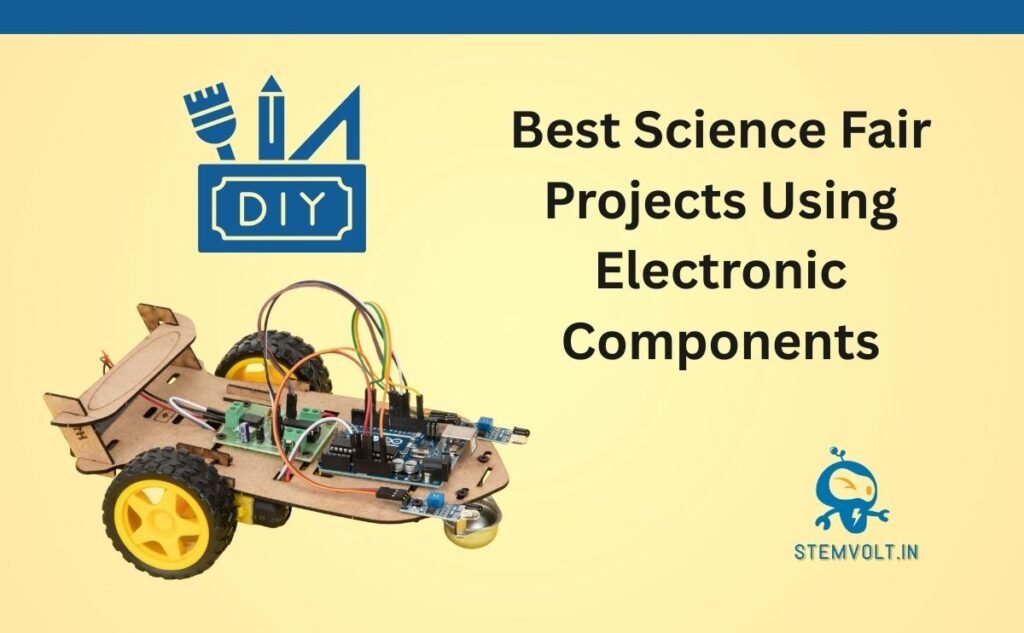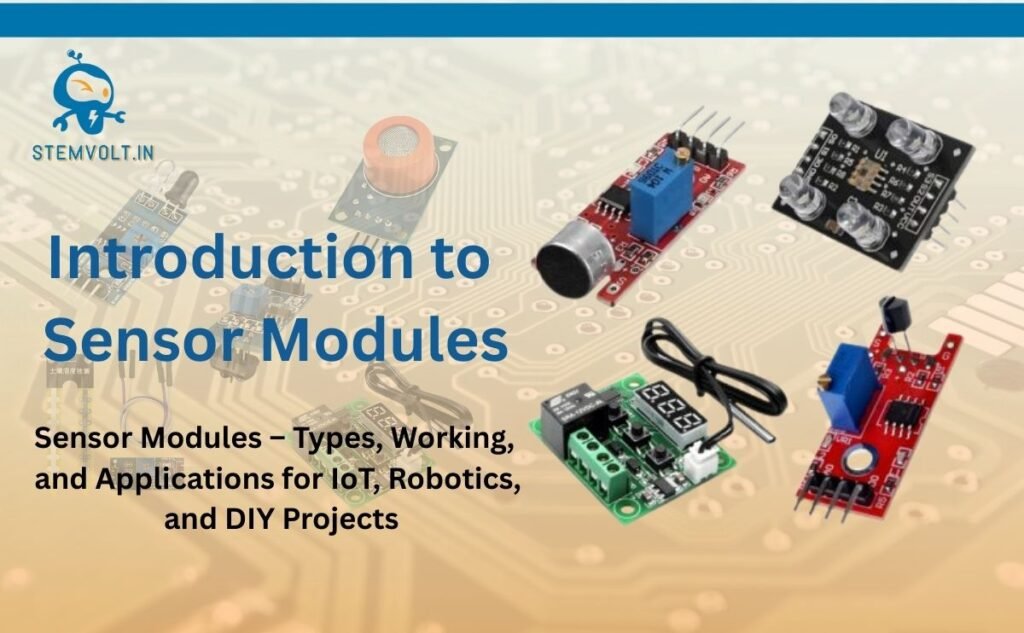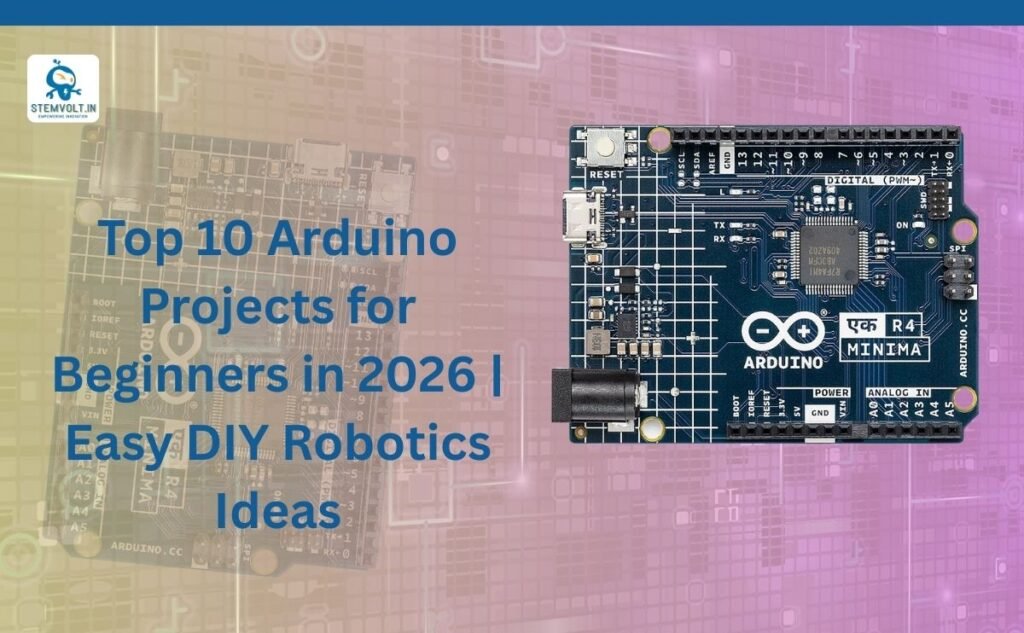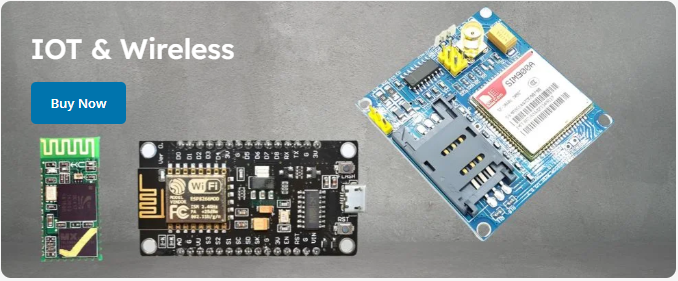
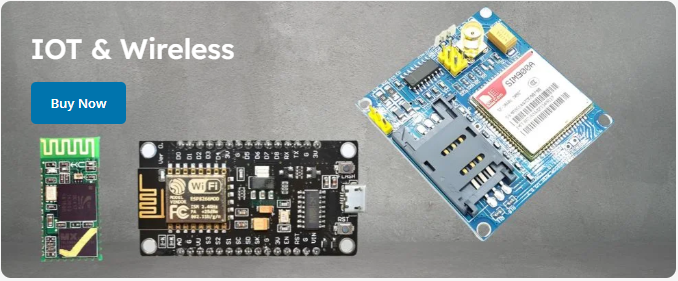
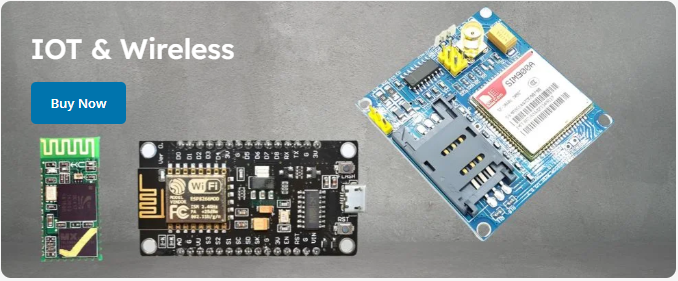
Best Price Guaranteed
Piezoelectric Tap Shock and Vibration Sensor Module
Rated 4.79 out of 5
In stock
₹90.00 (Included GST)
LJ12A3-4-ZBY M12 Inductive Proximity Sensor PNP NO (5–36V DC)
Rated 4.50 out of 5
In stock
₹160.00 (Included GST)
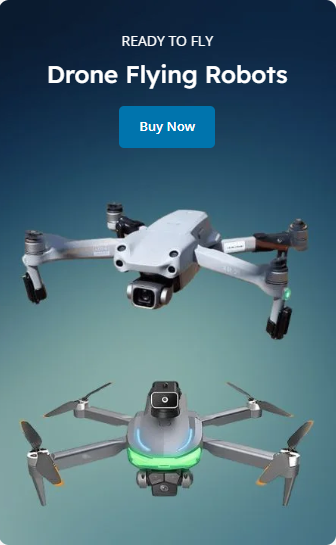
Microcontroller
Raspberry Pi Pico Board – Unsoldered Pins
In stock
SKU:
SV-DEV-MR003
Arduino Nano R3 Compatible Board with CH340 chip SOLDERED
In stock
₹220.00 (Included GST)
SKU:
SV-DEV-AR007
Raspberry Pi OV5647 5MP IR-Cut Camera Module – 1080P
Rated 4.64 out of 5
In stock
₹950.00 (Included GST)

5045 Drone Aircraft Propeller Blade Set – CW and CCW pair
₹120.00 (Included GST)FlySky FS-CT6B 2.4G 6CH Radio System with FS-R6B Receiver
₹2,950.00 (Included GST)F450 Q450 Glass Fiber Quadcopter Frame Kit 450mm for DIY Drone
₹850.00 (Included GST)RC Pushrod Linkage Stoppers | Connectors – Pack of 4
₹90.00 (Included GST)Electronics Modules
CA-6928 V2 Bluetooth Audio Module 5V
Rated 4.57 out of 5
In stock
₹80.00 (Included GST)
SKU:
SV-ELM-AU078
LED Traffic Light Signal Module with Digital Output
In stock
₹45.00 (Included GST)
SKU:
SV-SEN-LM011
GY-MAX4466 Electret Microphone Sensor Module with Gain Control
Rated 4.43 out of 5
In stock
₹120.00 (Included GST)
Mini Micro SD Card Reader Module
Rated 4.64 out of 5
In stock
₹25.00 (Included GST)
SKU:
SV-ELM-AU079
4×4 Matrix 16 Key Keypad Module
Rated 4.43 out of 5
In stock
₹55.00 (Included GST)
SKU:
SV-ELM-KE002
6–30V Single Channel Power Relay Module with Adjustable Timer
Rated 4.36 out of 5
In stock
₹125.00 (Included GST)
SKU:
SV-ELM-RL011
PAM8403 5V Mini Audio Amplifier Module with Volume Control
In stock
₹65.00 (Included GST)
SKU:
SV-ELM-AU075
PN532 NFC RFID Reader/Writer Module V3 Kit 13.56MHz
In stock
₹290.00 (Included GST)
SKU:
SV-ELM-RF051
Bluetooth 3.0 Audio Receiver Module with Stereo Output
In stock
₹70.00 (Included GST)
SKU:
SV-ELM-AU074
MAX3232 Mini RS232 to TTL Module Board
Rated 4.43 out of 5
In stock
₹30.00 (Included GST)
SKU:
SV-ELM-IN027
4×4 Matrix 16-Key Membrane Switch Keypad with Soft Touch
In stock
₹50.00 (Included GST)
SKU:
SV-ELM-KE001
DS3231 RTC Module Precise Real Time Clock I2C AT24C32
In stock
₹135.00 (Included GST)
SKU:
SV-ELM-RT091
JQ6500 MP3 Audio Sound Player Module (16Mbit Storage)
Rated 4.57 out of 5
In stock
₹200.00 (Included GST)
SKU:
SV-ELM-AU077
PAM8403 5V Two Channel Stereo Audio Amplifier Module HW-104
In stock
₹30.00 (Included GST)
SKU:
SV-ELM-AU073
RC522 RFID Reader/Writer Module with RFID Card and Tag
In stock
₹75.00 (Included GST)
SKU:
SV-ELM-RF055
DC24V 20mm 12LED Ultrasonic Humidifier Mist Maker – Fogger Nebulizer
In stock
₹400.00 (Included GST)
SKU:
SV-SEN-HT021
DF Player Mini MP3 Player Module With Serial Port For Arduino
In stock
₹85.00 (Included GST)
SKU:
SV-ELM-AU071
USB to RS485 TTL Serial Converter Adapter FT232 Module
In stock
₹190.00 (Included GST)
SKU:
SV-ELM-IN024
XH-M131 DC Light Control Switch Photoresistor Relay Module
Rated 4.43 out of 5
In stock
₹100.00 (Included GST)
SKU:
SV-ELM-RL012
TEC1-12706 Thermoelectric Cooler Peltier Module – 12V DC
In stock
₹190.00 (Included GST)
SKU:
SV-SEN-HT034
NE555 Delay Timer Switch 12V Relay Module (0-10 seconds)
Rated 4.36 out of 5
In stock
₹70.00 (Included GST)
SKU:
SV-ELM-RL010
EM-18 RFID Reader Module 125kHz
Rated 4.43 out of 5
In stock
₹310.00 (Included GST)
SKU:
SV-ELM-RF056
Stem DIY Kits
Blix Queaky STEM Toy – Educational Circuit Learning Toy for Kids | Fun Musical Science Toy
Rated 4.57 out of 5
In stock
Hydro Energy DIY Kit for Kids | Water Power Science Experiment Kit
In stock
₹320.00 (Included GST)
SKU:
SV-DIY-SH011
High-Power Green Laser Pointer Pen with 2 AA Batteries
In stock
₹215.00 (Included GST)
SKU:
SV-DIY-SE002

Motors & Drivers
Powering Your Projects with High Torque Precision.


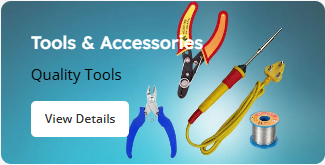
TM1637 4-Digit LED Display Module Red
Rated 4.71 out of 5
In stock
₹50.00 (Included GST)
SKU:
SV-DPM-DI017
1.3 Inch I2C 4-Pin Blue OLED Display Module
Rated 4.64 out of 5
In stock
₹280.00 (Included GST)
SKU:
SV-DPM-DI018
NodeMCU ESP8266
Complete Guide on NodeMCU ESP8266: Best IoT WiFi Development Board for BeginnersIntroductionIf you are plannin...
Best Science Fair Projects Using Electronic Components
Best Science Fair Projects Using Electronic Components
Science fairs are exciting opportunities for students ...
Sensor Modules in Electronics: Types, Working & IoT, Robotics Uses | StemVolt
What is a Sensor Module?In today’s technology-driven world, sensor modules are everywhere – from the phone in ...
Top 10 Arduino Projects for Beginners in 2026 | Easy DIY Robotics Ideas
Introduction
If you are a beginner in electronics, robotics, or programming, the best way to start your journ...
EXCELLENTTrustindex verifies that the original source of the review is Google. I am Buy Best quality electronic components like capacitor, resister, 5mm leds , IC 555 , atmega8 A, diodes, soler penals, speaker, transistor, dc adapter and ac to dc power supply module at best prices in kota rajasthan Now available wide range electronic components for your every DIY electronic projects, Robotics school & college projects needs. Visit Now best electronic components, Robotics store all maker inventors and hobbies tic students in kota, rajasthanPosted onTrustindex verifies that the original source of the review is Google. Very good quality products in good prices all robotics or electronic items are available in this shop please visit once time ☺️Posted onTrustindex verifies that the original source of the review is Google. Good service and reasonable pricePosted onTrustindex verifies that the original source of the review is Google. All type of project material are available and good thakintive shopkeeperPosted onTrustindex verifies that the original source of the review is Google. got every parts in best pricePosted onTrustindex verifies that the original source of the review is Google. “Stemvolt is a reliable store for robotics and school project materials. They offer good-quality components at fair prices, and their staff provides helpful guidance for beginners. The product range is impressive, and orders are handled smoothly. A great place for students and makers looking for trusted project supplies.”Posted onTrustindex verifies that the original source of the review is Google. I am buy robotics parts electronic diy components at best from stemvolt diy storePosted onTrustindex verifies that the original source of the review is Google. Robotic projects available at good priceVerified by TrustindexTrustindex verified badge is the Universal Symbol of Trust. Only the greatest companies can get the verified badge who has a review score above 4.5, based on customer reviews over the past 12 months. Read more
- Subscribe to our Newsletter